CPS Student Email User Account & Password Reset
Please review the following information pertaining to CPS Student Email Accounts (Student Policy).
FAQ's (Frequently Asked Questions)
How do I access my CPS email account?
You can access your Google@CPS email account with any web browser (Google Chrome is preferred) by navigating to google.cps.edu and logging in with your CPS credentials.
How do I claim/set up my New CPS email account?
Click here to review the documentation on how to setup your CPS email account.
How do I reset my CPS email account and password?
Click here or go to portal.id.cps.edu
I already have an email account. Do I have to use my CPS email account?
Yes. All email communication between students and staff must be sent through the CPS email system.
(Click here to review the CPS Acceptable Use Policy for Students).
Help! I keep receiving a login error when I try to check my CPS email.
Make sure that you are using your regular CPS username and password. Check your spelling. If you continue to have trouble logging in you can contact any of your classroom teachers or Mr. Figueroa ([email protected]) for assistance.
For step-by-step directions to reset your CPS email username and password, click here or on the PDF file link below.
- Each student has a CPS email account.
- New students must log-in and claim their account before accessing their email.
- Students must read and follow all directions before resetting their challenge questions and password.
- Students must reset their passwords every 180 days.
FAQ's (Frequently Asked Questions)
How do I access my CPS email account?
You can access your Google@CPS email account with any web browser (Google Chrome is preferred) by navigating to google.cps.edu and logging in with your CPS credentials.
How do I claim/set up my New CPS email account?
Click here to review the documentation on how to setup your CPS email account.
How do I reset my CPS email account and password?
Click here or go to portal.id.cps.edu
I already have an email account. Do I have to use my CPS email account?
Yes. All email communication between students and staff must be sent through the CPS email system.
(Click here to review the CPS Acceptable Use Policy for Students).
Help! I keep receiving a login error when I try to check my CPS email.
Make sure that you are using your regular CPS username and password. Check your spelling. If you continue to have trouble logging in you can contact any of your classroom teachers or Mr. Figueroa ([email protected]) for assistance.
For step-by-step directions to reset your CPS email username and password, click here or on the PDF file link below.
Files:
| Changing Your Password After It Expires | |
| File Size: | 172 kb |
| File Type: | |
| Changing Your Password Before It Expires | |
| File Size: | 239 kb |
| File Type: | |
| Password Management | |
| File Size: | 221 kb |
| File Type: | |
| Resetting A Forgotten Password | |
| File Size: | 315 kb |
| File Type: | |
| Setting Up A New User CPS Email Account | |
| File Size: | 326 kb |
| File Type: | |